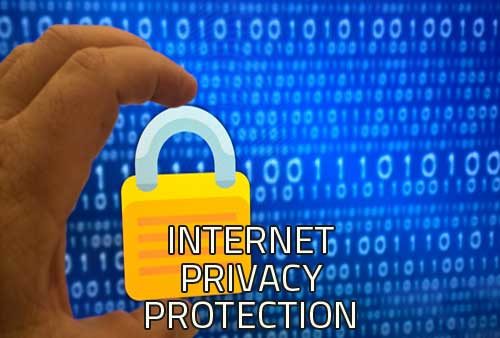This article deals with internet privacy protection issues as well as how to protect yourself online.
✅Download free trials of software needed to protect your online privacy.While you are on the internet, your computer continuously transmits and receives data.
If you have taken the necessary precautions to protect your online privacy, this should not be a problem.
If not, you could have your inbox flooded with a ton of unwanted spam messages, with some of these advertisers even calling you by name. Talk about internet privacy issues!
So, how does this happen? Some free downloads on the internet contain advertising parasites commonly known as spyware,malware or adware.
When the application is installed, it secretly transmits various personal data over the internet, such as browsing habits, which can then be sold to third party vendors or used for statistical analysis. This can affect your online privacy.
Retail software packages could also contain spyware. You could also find that your browsing speed decreases considerably after the installation of an application that contains spyware.
Hackers often use software to continuously scan for open ports on your computer while you are online. If an unprotected port is detected, it will allow access to your computer and the hacker can probably do whatever he wants.
Your computer could be used as a gateway to attack other computers or confidential data could be accessed.
Apart from having good anti-virus software installed, to protect your online privacy, you should also have a firewall installed to prevent attacks from outside as well as preventing the transmission of personal data from your computer.
An anti-virus package is not sufficient and should be accompanied by a firewall.
By the way, if you don’t have an anti virus for your mobile phone yet, get it here.
Internet privacy protection must also be applied to cellular phones these days.
As for the spyware problem, you should also install a software package that removes these spyware applications. An example is this anti-malware software.
What about email? As most of us know, you should never open an email that looks suspicious or unfamiliar. Emails in this category are extremely dangerous, especially if they contain file attachments.
Attachments could contain viruses, spyware or spy software that can be used to obtain confidential data from your computer.
The best advice is to delete these types of emails immediately, but unfortunately, curiosity sometimes gets the better of us. The email might use only a few words like “I love you” or “your details” in the text or subject fields.
No further explanation is given and it leaves you guessing. If you are uncertain or can’t figure out what the message is about, then don’t open the attachment.
Other steps that should be taken to increase your online privacy as well as PC security include the following:
- Update your anti-virus, firewall and Ad-aware software regularly.
- Update your browser and operating system with the latest patches.
- Don’t allow other people to install software on your computer.
- Never allow unauthorized access to your computer.
- Don’t allow your browser to save your passwords.
- If possible, password protect files that contain confidential information.
- Take the necessary steps and be vigilant about your computer and online privacy.
Recommended Resources for Internet Privacy Protection
✅Anti-Logger
One of the biggest threats to your computer privacy these days is spy software and this anti spy software will detect and disable them all. The free trial already has over 2.4 million downloads.
Anti-virus software will not pick up all keylogger software (if any at all), therefore this software provides an extra layer of protection to make sure that no one is spying on you and monitoring all your keystrokes or sites visited.
✅Anti-Malware
Detect and quickly remove rootkit, trojan, bot, virus, worm, spyware and adware infections.
✅ Trial available. Get it here!
✅Mobile Anti-Virus
If you are browsing the internet with your mobile phone, you should also make sure that you have a decent anti-virus.
Internet privacy protection is a must these days and you must take the correct action to protect yourself.